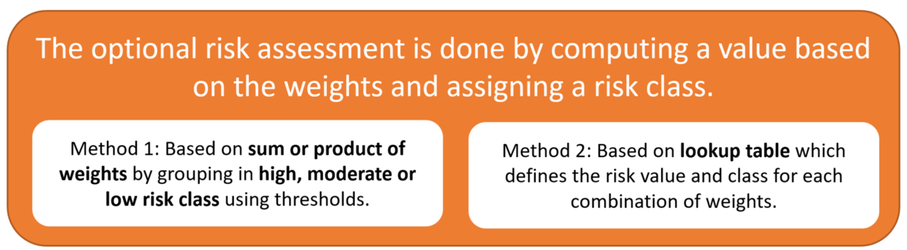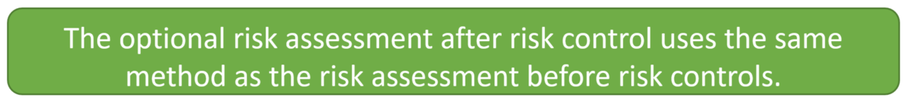...
The risk module is very configurable. A risk field consists of the following principle parts:
The risk input defines all the factors which contribute to a risk. It can contain several text and numeric values. | |
| A risk assessment before risk controls allows to asses a risk by assigning number or text and a risk class. | |
| The risk controls can be items of some defined categories of the project | |
| A risk assessment after risk controls allows to asses a risk by assigning number or text and a risk class. |
...
| Code Block | ||||||
|---|---|---|---|---|---|---|
| ||||||
interface IRiskConfig {
factors?:IRiskConfigFactor[], // a list of factors contributing to risk levels, see below
....
}
interface IRiskConfigFactor {
type:string, // an unique identification of the factor
label:string, // the label displayed in the UI, where user can enter some text, e.g. "Cause" or "Effect"
weights: IRiskConfigFactorWeight[] // an array of definitions describing how the factor contributes to the risk level, each weight is a a drop down of values
hideTextInput?:boolean, // default: false, set to trueif there should not be a text input field to specify details
readonly?:boolean, // default: false, can be set to true if user should not be able to change the field
inputType?:IRiskConfigFactorInputType, // default:text (a single line text input), can be used to overwrite the input as a drop down selection or a text area
options?: IRiskConfigFactorOption[], // if inputType is "select" this contains the values which can be selected
}
type IRiskConfigFactorInputType = "text"|"select"|"textarea";
interface IRiskConfigFactorOption {
value:string, // a unique identifier
label:string, // text to display
changes:IRiskConfigSelectChanges[] // for input select only. Allows to automatically change other inputs / weights when the select changes
}
interface IRiskConfigSelectChanges {
changesFactor?:string, // identifier (type) the factor to be modified OR
changesWeight?:string, // identifier (type) the weight to be modified
value:number // the new value to set
}
interface IRiskConfigFactorWeight {
type:string, // an identifier of the contributing factor
help:boolean, // if set true a help popover will explain the values
label:string, // the label displayed in the UI, where the user can select a value from the drop down, e.g. "Probability", "Severit"y or "Detectability"
readonly?:boolean, // default false, set to true, if an input field should not be changeable by the user
hidden?:boolean, // default false, set to true, if field should be hidden
values:IRiskConfigFactorWeightValue[] // an array of options of the drop down
}
interface IRiskConfigFactorWeightValue {
shortname:string,// name displayed in the UI, can omitted to only show the factor
help:string,// name displayed in tool tip help
factor:number //factor which goes into calculation of risk
} |
Risk Assessment - before risk controls
The method is defined by setting the property method to to either '*', '+' or 'lookup'. the The property rbm can be set to hide or modify the text displayed in the UI or reports.
...
| Code Block | ||||||
|---|---|---|---|---|---|---|
| ||||||
interface IRiskPostReduction {
weights:IRiskConfigFactorWeight[]
} |
Risk Assessment After Risk Controls
The method used is the same as the risk assessment before risk controls. The property ram can be set to hide or modify the text displayed in the UI or reports.
| Code Block | ||||||
|---|---|---|---|---|---|---|
| ||||||
interface IRiskConfig {
...
ram?:IRiskConfigRT,// allows to overwrite the default text used for Risk After Mitigation fields.
}
interface IRiskConfigRT {
short:string, // text used in UI just before the field
long:string, // text used in tooltip in UI
report:string, // text used in report
hidden?:boolean // default:false, set to true if this should not be displayed/reported
} |
Examples
| Child pages (Children Display) |
|---|