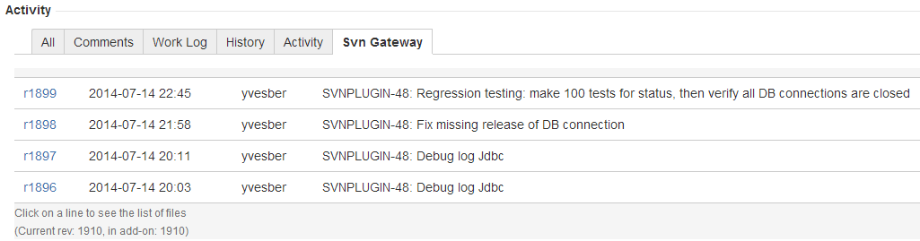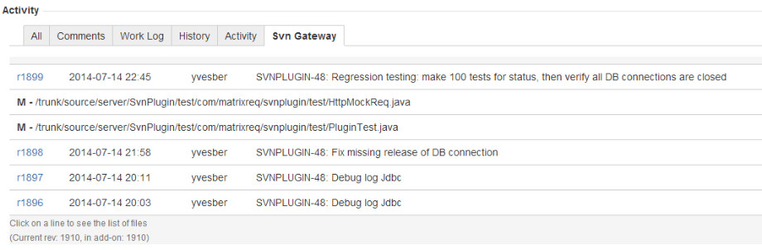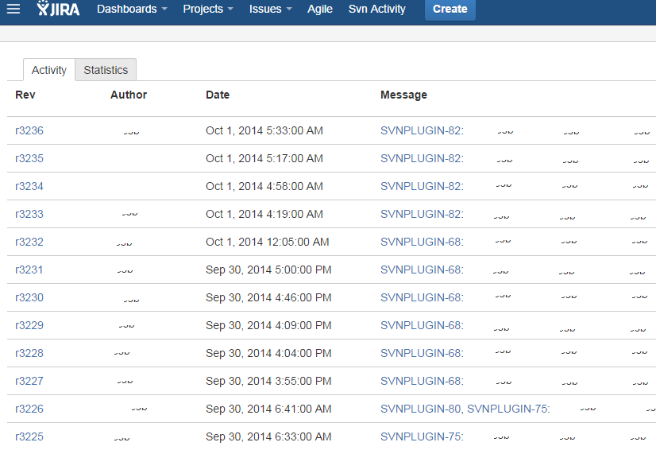...
| View file | ||||
|---|---|---|---|---|
|
How to use Svn Gateway when it has been configured
The link between JIRA and subversion is based on the commit comments: you need to add the ID of the JIRA issue.
The commit comment can contain any number of JIRA issues, and they can be anywhere on the comment.
All the following links will be recognized:
- WEB-123
- WEB-234: fixing bug
- WEB-456, WEB457: remove bad code
- Fixing nasty bug described in SERVER-123
The links between the JIRA issue and the SVN commits is listed in the Svn Gateway tab:
When you click on a commit, the list of files is shown:
You can also use the Svn Activity Screen button at the right of the screen: this gives you access to the whole list of commits, more recent first:
HELP / Contact
Don't hesitate to contact us to assist in the installation.
...