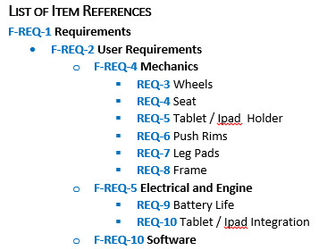Choosing the content
The list item references renders like table of content of items. The items to be included can be chosen by clicking on the Select Items button. For example
renders a flat list or tree of all items in the requirements folder:
Options
There are several options on how items are rendered
Option (defaults in bold) | Explanation |
|---|---|
Add page break after this section | If checked a page break will be added in word and pdf documents. |
| Show folders and items (as complete tree) | Shows all items in the selected folders and selected items |
| Show only items (as flat list, no folders) | Shows all items in selected folders and selected items |
| Show selected input only | Shows just the selected items, no children |