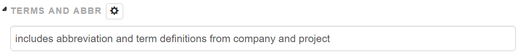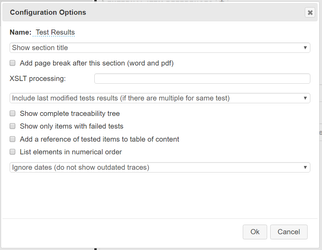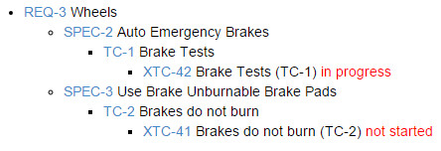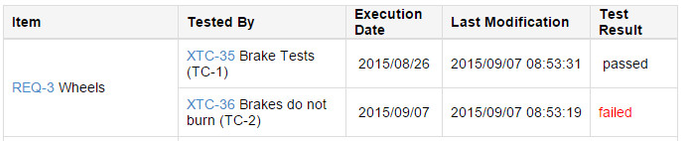Choosing the Content
Test results are shown for the selected test run. It is possible (optionally) to select items for which the test coverage should be documented:
- If items are items are selected, the results can be printed as table (items with related test results) or tree (from items with complete traces to test results).
- If no items are chosen only table with test results will be produced.
Options
| Options (default in bold) | Explanation |
|---|---|
| Include last modified tests | In case there are several test results for the same test case, only the last one is shown. last means the last modified / changed XTC |
| → include all test results | unconditionally include all selected test results |
| → include last created test results | Selects the XTCs with the higther IDs if there are mutliple included XTCs which are derived from the same TC. |
| Show complete traceability tree | If test results for items, e .g. REQ are shown, this will show the tree from the items to the XTC Checked: Not Checked: |
| Show only items with failed tests | Include items only information with tests which failed |
| Add a reference of tested items to table of content | Include the references of tested items to the table of content if such a section is included in the document. |
| List elements in numerical order | Sort the items by the item ids. |
| Ignore dates | Does not show warnings about outdated traces |
| → Indicate outdated traces | Show warning about outdated traces |
| → Treat outdated traces as errors | Show outdated traces as error |
See also Common Document Section Options.