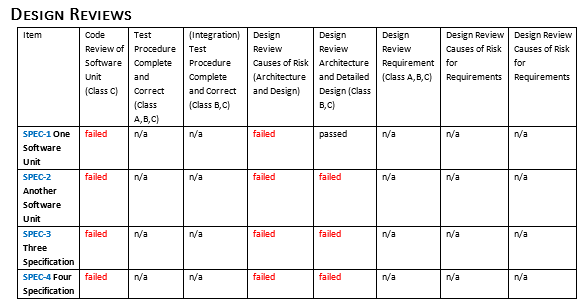| Status | ||
|---|---|---|
|
Choosing the content
...
You can choose the items for which the design review should be listed by clicking on "Select Items".
...
In the options dialog of the section you can choose which Design reviews to include in the document:(top box):
- what to include in the document (reviewer, review data, revision number of reviewed items, review comment)
- whether to add the reviewed items to the table of contents (See Table of Contents for required options.)
- whether to sort the reviewed items by id rather than using the order in the tree
You also need to specify which reviews should be included in the document (bottom box):
| Note |
|---|
For each project, you can define your own Design Review and Other Workflows. The available reviews depend on this configuration. |
...
Created Document
In the created document you will see for each selected item which design reviews are applicable for that category and if so what the status of the review is.
See also Common Document Section Options.