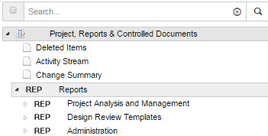You find the reports in the project tree in the "Project, Reports & Controlled Document" tree:
Reports are organized into folder to more easily find them.
Tip: You can create a favorite folder and drag and drop your favorite reports into it. You can also create multiple favorite folders for different team members and create the reports for each person.
General
Content
Integrations