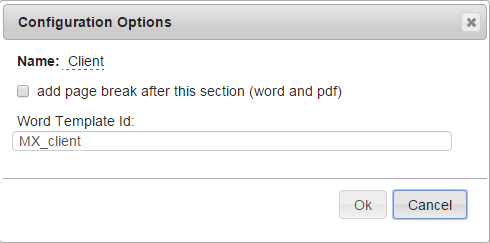If the default document sections types do not allow to create a document with the wanted formatting, it is possible to take the database input and render it using custom xslt scripts.
To do so you first need to insert a standard section (e.g. list of items) and add a word template id.
The Word Template Id field has been added to all fields in the Controlled Documents:
Afterwards you need to attach an xslt which transforms the content of this section into an html / word or pdf rendering.