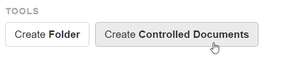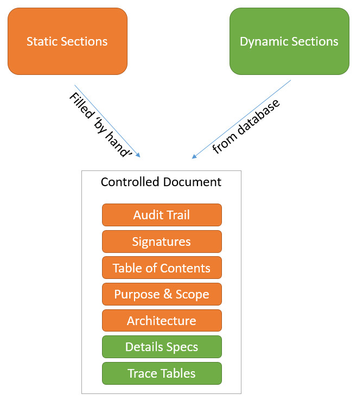/
Defining the structure of Controlled Documents
Defining the structure of Controlled Documents
Controlled documents are composed of static sections and live sections. Static sections are for example audit logs for, a signature table, a scope, purpose, etc. Live sections that take information directly from the project data and present them for example as printable items, trace tables or tests results.
To create a new document, Select a folder in the DOC category and click on Create Controlled Document
You can choose either pre-defined template structures and modify those or build your own document structure from ground:
, multiple selections available,