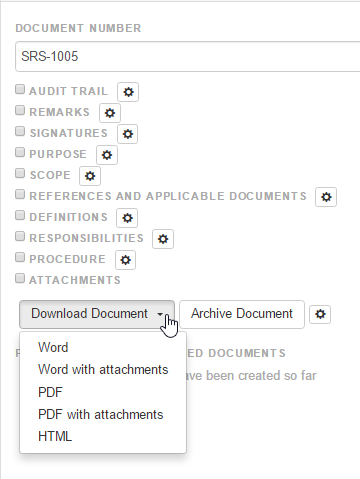Downloading and Printing of Controlled Documents
In order to generate a WORD, PDF or HTML of the document you can click simply on the "Preview Document" button:
The default format is word. This can be changed in the administration client to PDF or HTML. Using the drop down menu on the right side of the button allows you to choose the other formats:
- Word
- HTML
Content of the downloaded document
The document will be automatically created on the server with the data stored in the database at the time of creation.
File Attachments
If your document has a file attachment section, you can download the generated document with all attached files as a zip using the options
- Word with attachments, or
- PDF with attachments
, multiple selections available,