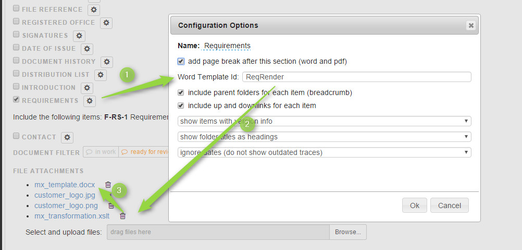Controlled Documents Customization
REQUIRES ENTERPRISE EDITION
The configuration is done using a JSON object. Please note the text must use double quotes (") around all strings.
{
"audittrail": {... },
"signatures": { ... },
"responsibilities": { ... },
"defaultFormats":{ },
"controlledDocs":{ ... },
"customTables":[ ... ],
"customTable1": {},
"customTable2": {},
"customReports":{}
"archiveButtonName": string // from 1.11 optional: replacement for archive button name
}
customReports
needs to be set to allow to use custom reports appearing in the group "custom". The id will be attributed by Matrix Requirements.
"customReports":{"group":"MR_15_05013"
}
Download Formats
- defaultFormats can be changed to specify the default formats when clicking on download button of documents and reports.
- hideFileFormats: can be changed to only reduce the available file formats (starting in 1.11)
"defaultFormats":{
"DOC":"docx",
"SIGN":"docx",
"REPORT":"html"
},
"hideFileFormats":[
{"category":"DOC", "format":"html"},
{"category":"SIGN", "format":"docx"},
{"category":"SIGN", "format":"html"}
],
Default Tables
There are 3 default tables which can be configured: audit trail, signatures and responsibilities. These look like this:
"audittrail": {
"columns": [
{"name": "ECO #","field": "col0", "columnType": "type0", "pos": 0 },
{"name": "Version", "field": "col1", "columnType": "type0", "pos": 1 },
{"name": "Change Description", "field": "col2", "columnType": "type1", "pos": 2 }]
}
Each table can have several columns, each column is specified by by a columnType, a name, field and pos. field and pos indicate the order for the document creation.
The following column types exist:
- type0: Short Text (one line text)
- type1: Long Text (multi line text)
- type2: Version Letter (A, B, C, ...)
- type3: eSignature (for electronic signatures)
- type4: Name (a printed user name)
- type5: eDate (automatic date if there is a eSignature in the same row)
If the column type does not exist, it must be specified in the section customColumns (see below).
Custom Columns
Custom columns can be specified like this. Note (so far the only supported editor is "select", which is a drop down)
"customColumns": [
{
"type": "myColumnType",
"name": "My Column Type",
"editor": "select",
"options": {"option0":"first option", "option1":"second option"}
}
],
Custom Tables
Custom tables can be added following the above scheme. To use them in a document template they must be added to customtables array.
"customTables": [
{
"name": "Document Identification",
"id": "idtable"
}
],
"idtable": {
"columns": [
{ "name": "SOP #","field": "col0","columnType": "type0", "pos": 0},
{ "name": "Version","field": "col1", "columnType": "type0", "pos": 1},
{ "name": "Description","field": "col2","columnType": "type1", "pos": 2 }]
},
Document Templates
The document templates define a list of sections
"Plan":{
"fields":[
{ "audittrail":"Audit Trail" },
{ "remarks":"Remarks"},
{ "signaturebox":"Signatures"},
{ "richtext":"Purpose"},
{ "richtext":"Scope"},
{ "richtext":"References and Applicable Documents" },
{ "richtext":"Definitions"},
{ "responsibilities":"Responsibilities"},
{"richtext":"Procedure" }]
}
Section Types
Each document template is build of several sections. These section types exist
The following section types exist:
- Audit trail (audittrail): customizable audit trail table
- Signatures (signaturebox): customizable signature table
- Responsibilities (responsibilities); customizable responsibilities table
- Remarks (remarks): spacer for hand written remarks
- Text block (richtext): for text entry with wysiwyg editor
- Text line (textline): a single line of text
- Checkbox (checkbox): a checkbox
- Items derived from (derivedfrom): show items derived from a some selected design input
- Table of contents (table_of_content): a simple generated table of contents
- Down traces (downtraces): a table with down traces
- Up traces (uptraces): a table with up traces
- List of item references (itemlist): a list of item references
- List of external references (linklist): a list of external references
- Test results (testresults): a table with test results for a selected design input
- List of items (items): full items details
- Design reviews (designreviews): tables with results of design reviews
- Date (duedate): date
- Terms and Abbreviations (terms_abbreviations): a table with defined terns and/or abbreviations
- [custom tables]: any configured custom table
Customized Live Content Blocks
Matrix Requirements allows to upload custom word templates and xslt transformations for each DOC.
The process is as follows
1) the document has a section (e.g. items) which is assigned a Word Template Id
2) the attached XSLT style sheet defines how the items from this section are rendered by defining a rule for specific Word Template Id
3) the content is rendered and added to a (custom) word file file