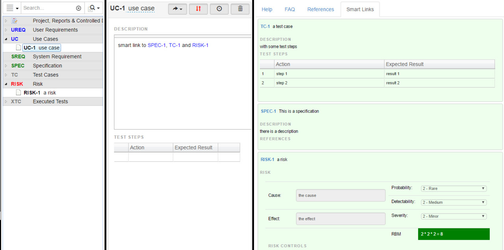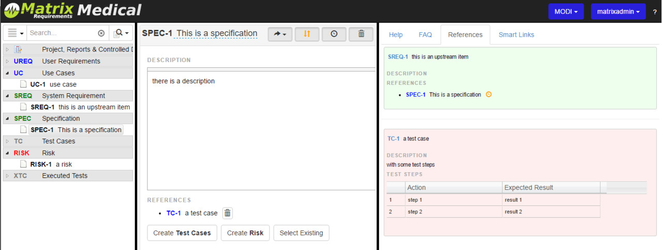Context Pages
Context pages are shown of the right side of the normal screen. They can be used show information related to the currently selected item. The following can be configured
interface IContextPageConfig {
categoryHelp?:IContextPageConfigHelp, // allows to define specific help text per category (needs "help" tab enabled)
itemHelp?:IContextPageConfigHelp, // allows to define specific help text per item (needs "help" tab enabled)
tabs?:IContextPageConfigTab[] // defines the tabs in the context pages
}
interface IContextPageConfigHelp {
[key:string]:string // defines custom help information for a given category if na item of this category is selected, e.g. "UREQ":"please enter user requirements","SREQ":"define system requirements here"
}
interface IContextPageConfigTab {
title:string, // the name of the context tab in the ui
type:ContextPageConfigTabOption, // defines the content of the tab
baseURL?:string // (required for type iframe) Note: the url must be on an https:// protocol, otherwise the browser will reject to load it.
}
type ContextPageConfigTabOption =
"help" // shows a tab with pre-defined (or custom) help explaining what you can do with the selected item, depedning on its category
|"support" // allows to create help desk tickets from within the software including information about the item/project and operating system / browser
|"faq" // shows a tab with faqs about the product. This is useful for first time visitors
|"references" // shows a tab with all up and down references of the selected items
|"smartlinks" // shows a tab with all smartlinks in the text boxes and tables of the selected item
|"iframe" // embeds an iframe. This iframe can be page which is hosted on your own servers. When called it receives the content of the selected item (as payload)
|"iframeget" // embeds an iframe. This iframe can be page which is hosted on your own servers. When called it receives part of the item information in the called url
|"upreferences" // (recursive) uplinks
|"downreferences" // (recursive) downlinks
|"foldercontent" // shows the items and folders in a folder
;
{
"categoryHelp": {
"UREQ": "<br>my own text for the help tab for the UREQ category"
},
"tabs": [
{ "title": "Help", "type": "help", "hipchat": true },
{ "title": "Support", "type": "support" },
{ "title": "FAQ", "type": "faq" },
{ "title": "References", "type": "references" },
{ "title": "Smart Links", "type": "smartlinks" },
{ "title": "All Upstream", "type": "upreferences" },
{ "title": "All Downstream", "type": "downreferences" },
{ "title": "Folder Content", "type": "foldercontent" }
]
}
Example Smart links
Example References
interface IContextPageConfig {
categoryHelp?:IContextPageConfigCategoryHelp, // allows to define specific help text per category (needs "help" tab enabled)
tabs?:IContextPageConfigTab[] // defines the tabs in the context pages
}
interface IContextPageConfigCategoryHelp {
[key:string]:string // defines custom help information for a given category if na item of this category is selected, e.g. "UREQ":"please enter user requirements","SREQ":"define system requirements here"
}
interface IContextPageConfigTab {
title:string, // the name of the context tab in the ui
type:ContextPageConfigTabOption // defines the content of the tab
hipchat?:boolean, // depriciated
baseURL?:string // (required for type iframe) Note: the url must be on an https:// protocol, otherwise the browser will reject to load it.
}
type ContextPageConfigTabOption =
"help" // shows a tab with pre-defined (or custom) help explaining what you can do with the selected item, depedning on its category
|"support" // allows to create help desk tickets from within the software including information about the item/project and operating system / browser
|"faq" // shows a tab with faqs about the product. This is useful for first time visitors
|"references" // shows a tab with all up and down references of the selected items
|"smartlinks" // shows a tab with all smartlinks in the text boxes and tables of the selected item
|"iframe" // embeds an iframe. This iframe can a page which is hosted on your own servers. When called it receives the content of the selected item.
|"upreferences" // (recursive) uplinks
|"downreferences" // (recursive) downlinks
|"foldercontent" // shows the items and folders in a folder
;