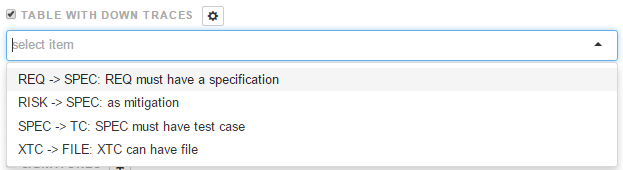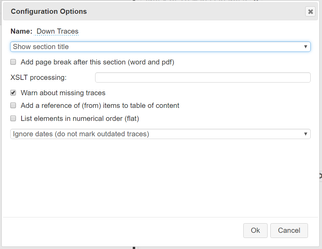/
Down / Up-traces
Down / Up-traces
Choosing the content
The drop down allows you to choose any of the existing traceability rules (either up or down traces, depending on the chosen section type).
Options
The following options exist:
| Options (default in bold) | Explanation |
|---|---|
| Warn about missing traces | In case a trace is missing a warning is displayed, If not ticked the item which is not having a required trace is just ignored and not printed. |
| Add a reference of (from) items to table of content | If checked the items from he left column of the generated table will be added to the table of contents. (This requires that a table of content section exists in the document!). See Table of Contents for required options. |
| List elements in numerical order (flat) | This option sorts all the items int he left column by the id instead of using the order in the tree structure |
| Ignore dates (do not mark outdated traces) | Dates are ignored, outdated traces are not indicated in document. |
| → or Indicate outdated traces | Outdated traces are marked |
| → or Treat outdated traces as traceability errors | Outdated traces are marked |
See also Common Document Section Options.
, multiple selections available,